
I’ve noticed that windows (Office especially) lags horribly when you drag them around the screen for the past few months. There had to be a fix!
For months, I’ve tolerated the fact that dragging Windows around in Windows 10 was a bit buggy and lagged.
You could click and hold a window and move it across the screen… at 1 frame per second.
The Fix
After some digging around, it appears to be related to the polling rate settings for mice. I’ve tested this with Logitech and Razer mice so far and it seems to work like a champ.
For Logitech mice, open up the LGS application and navigate to your Pointer Settings. The lower the Report Rate, the less lag–especially in Office products. As I’m not a heavy gamer, I dropped mine from 500 down to 125 and it’s like night and day!
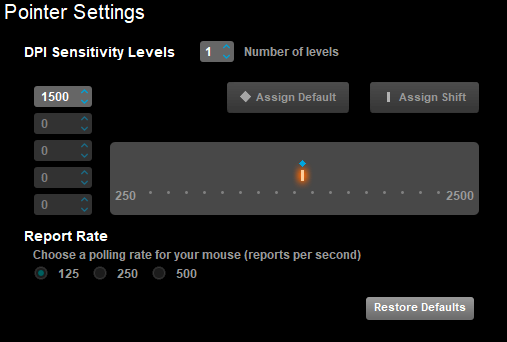

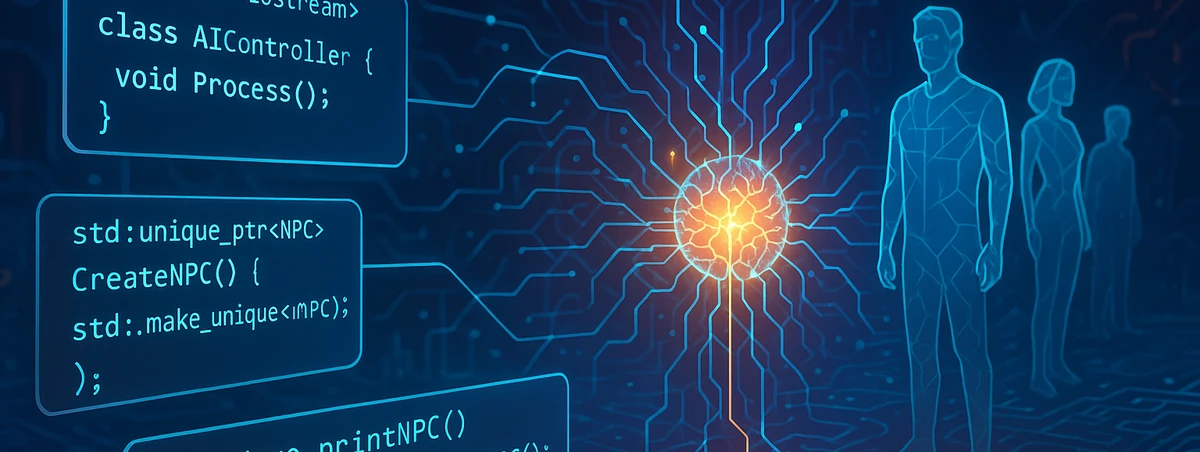




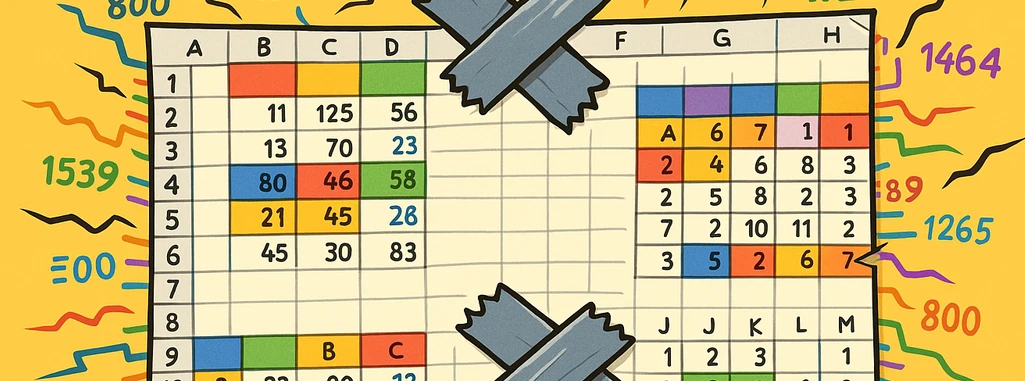


Share this post
Twitter
Facebook
Reddit
LinkedIn
Pinterest
Email